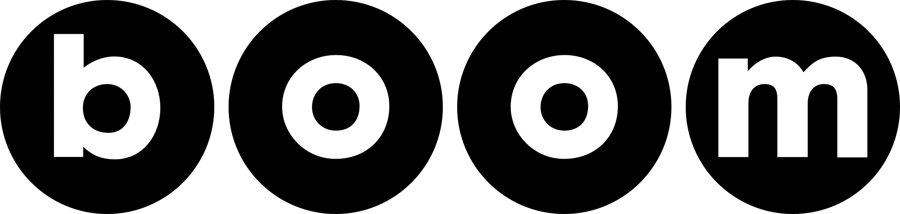Discover how to edit photos
with ONE CLICK
using build-in iPhone Presets
If you have an iPhone, there are a lot of ways to take better smartphone photos than most people take with a DSLR camera
If you’re looking how to edit photos for FREE with your iPhone as a professional (no payed Apps)
If you want to learn how to use build-in iPhone Presets
If your DSLR camera stands on the shelf while you are taking most of your photos with the iPhone